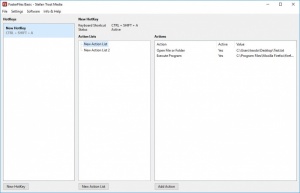Faster Files
2.0
Size: 0 Bytes
Downloads: 2534
Platform: Windows (All Versions)
Repetitive actions are best performed through hotkeys, no matter how simple they are. Unfortunately, Windows doesn't have much to offer in this department, at least not when it comes to custom actions. This is where Faster Files comes in. It gives you the possibility of assigning hotkeys to a wide range of actions. Though it is mainly focused on file and folder-related actions, the software lets you set up hotkeys for other ones as well. What's more, you can associate multiple actions to the same hotkey and execute them all in one go.
Faster Files comes in free and paid versions. It works on all modern Windows systems and doesn't need to be installed. You can just extract its executable and run it, without installing any prerequisite tools or services. Also, you won't notice any kind of impact on your computer's performance while it's running.
Unlike other applications, in which you assign a hotkey to a specific action, Faster Files lets you assign a hotkey to an action list. What's more, you can assign the same hotkey to a single action list or to multiple lists. Once you define the hotkey itself, it will be added to a column, on the main user interface, where you will find two other columns, in which you may create action lists and specify the actions themselves.
The software places numerous possibilities at your disposal when it comes to defining actions. You can set it to perform various operations with files and folders, like opening, copying, moving, deleting and so on, but you can also set it to run programs, download files, copy to or from the clipboard, wait and more.
The best part is that Faster Files lets you set up multiple actions in the same list. When you hit the hotkey, it will execute all your actions in order. Also, if you have multiple action lists associated with the same hotkey, the software will display them on a small window when you press the hotkey, at which point you can choose which set of actions you wish to execute. This has great potential, since you can create complex operations and have them carried out automatically.
With Faster Files running on your computer, complex operations can be executed at a moment's notice with nothing more than a simple hotkey.
Pros
You can create several action lists and bind them to a single hotkey. The software lets you set up a wide range of actions. It can run quietly in the background, without getting in your way.
Cons
You can't define more than one hotkey while using the free version.
Faster Files
2.0
Download
Faster Files Awards

Faster Files Editor’s Review Rating
Faster Files has been reviewed by Frederick Barton on 20 Feb 2018. Based on the user interface, features and complexity, Findmysoft has rated Faster Files 5 out of 5 stars, naming it Essential